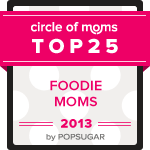I like to be organized, because it makes life run much more smoothly. It’s just hard to actually stay organized and keep on top of things. Mealtime preparation and organization consumes a large chunk of my time and energy, so sometimes I could use a little help. Okay, a lot of help.
I think a meal planning service is a great way to help busy families stay organized and maintain healthy eating habits. Savingdinner.com gave me a 3-month trial of their new Premium Menu Mailer program so that I could share my experience with you. So let me give you a little tour…
When you first log in, you arrive at the dashboard. It has a friendly welcome, clean and simple layout, with easy navigation. It offers to give you a guided tour, if you need it. I’m doing that for you here! It offers a complete printable weekly menus for Classic, Paleo, Low Carb, and daytime options. You can select a menu for 2 people, or 6 people – whatever works for your family. The menus include recipes and grocery lists. They have everything you need for the week all in one document. Just print it off, do your grocery shopping, and you’re ready to go!
Now, if you’re like me and you like to customize your own meal plan, you can do that, too. If you click on SHOPPING LIST, you can search for recipes and add them to your list.
When you add a recipe to your menu, it automatically populates the ingredients into a shopping list divided into categories that you would find in the grocery store: Bakery, Canned Goods, Dairy, Meat, Produce, etc. The categories aren’t always perfect; as you may notice in the list below, there are “6 boneless” in the Bakery section. I think that’s supposed to be “boneless chicken,” which would be in the Meat section, but you get the idea.
If there are any ingredients you already have on hand, you can easily remove them from your list.
Or if you want to add something to you list manually, you can do that as well.
When you’re done your list, you can email it to yourself or whoever is doing the shopping so they’ll have it handy.
When you click on MENU PLANNER, you’ll see the recipes you selected on your shopping list. You can drag and drop these recipes into your calendar to create your menu plan for the day, week, or month.
If you feel like browsing through recipes and picking out some favourites to try later, select RECIPES from the sidebar. There’s a huge selection of recipes, and you can filter them by courses and menu-type. Click on the star to add to favourites, or click on the shopping cart to add the ingredients to your shopping list.
And of course, when you’ve finished creating your plan, you can print off everything you need.
Pretty neat, huh?
Now that you know how it works, I’ll tell you how the meals tasted. I must warn you though that I have a problem sticking to recipes (what food blogger doesn’t?), so these are my adaptations of the recipes provided.
First up – White Bean Penne. This recipe made me wonder why I don’t put beans in pasta more often. I makes such a good meatless meal with lots of protein and fiber. It was really fast to make, and I loved the bright flavor of the fresh basil and tomatoes. The kids enjoyed this one, too, and asked for it again for lunch the next day. The leftovers were fantastic!

Ingredients
- 5 tbsp. olive oil
- 2 cloves garlic, minced
- 2 cups mushrooms, sliced
- 1 (15 oz) can cannellini beans
- 5 Roma tomatoes, diced
- 1/4 cup red wine
- 1/3 cup fresh basil, chopped
- 1/2 cup parmesan cheese
- 1 lb penne, cooked al dente
- salt and pepper, to taste
Instructions
- Heat 2 tbsp olive oil in a large non-stick skillet over medium heat.
- Add garlic and mushrooms. Saute for about 5 minutes, until mushrooms have softened.
- Add beans, tomatoes, and wine. Allow to simmer for about 3 minutes.
- Add remaining 3 tbsp. olive oil, basil, parmesan cheese, and penne. Stir together in the skillet until heated through.
- Add salt and pepper, to taste.
- Serve with a sprinkle of chopped basil and parmesan cheese on top.
https://foodwhine.com/2014/10/saving-dinner-menu-mailer-review-giveaway.html
And I have to share one more dinner here that my family really loved – Crunchy Chicken. It was a very simple recipe, so I stuck to it closely. The only think I did differently was to turn it into chicken strips so that it would cook faster and be more kid-friendly.
Here’s me, getting the chicken ready (Bennett took this photo).
It was really fun to make, and fun to eat, too!
Ayla was the only one who did not appreciate this meal. It’s only because she doesn’t like meat very much. The boys, however, were ecstatic about this dinner. They both gave it two thumbs up (that almost never happens!)….and tried to sneak in a thumb up from Ayla. I served it with homemade ranch dip and a simple green salad.
Crunchy Chicken
Adapted from SavingDinner.com
Ingredients:
- 6 large boneless skinless chicken breast halves, cut into strips
- 1 1/2 tbsp. Dijon mustard
- 2 cloves garlic, crushed
- 1/2 cup flour
- seasoning salt
- 2 large eggs
- 1 cup whole grain panko bread crumbs
- 3 tbsp. olive oil.
Directions:
- Preheat oven to 350
- In a large bowl, marinate chicken strips in the mustard and garlic in the refrigerator for 20 minutes.
- On a large plate and combine flour and a sprinkle of seasoning salt.
- In a medium bowl, add eggs beat lightly with a fork until blended.
- On another large plate, add the bread crumbs.
- Dip the chicken in the flour, eggs, and bread crumbs.
- On a large baking sheet, add olive oil and chicken and bake for about 20 minutes (10 minutes each side) until the chicken is fork tender and not pink in the center.
It’s Giveaway Time!
Here’s your chance to win your own 3-Month trial of the Premium Menu-Mailer from SavingDinner.com. This contest will be open until November 1st 2014. Please enter using the Rafflecopter form below. Happy meal-planning!
a Rafflecopter giveaway
Disclosure: I received a free 3-month trial of the Premium Menu Mailer from savingdinner.com for the purpose of this review. All opinions are my own.



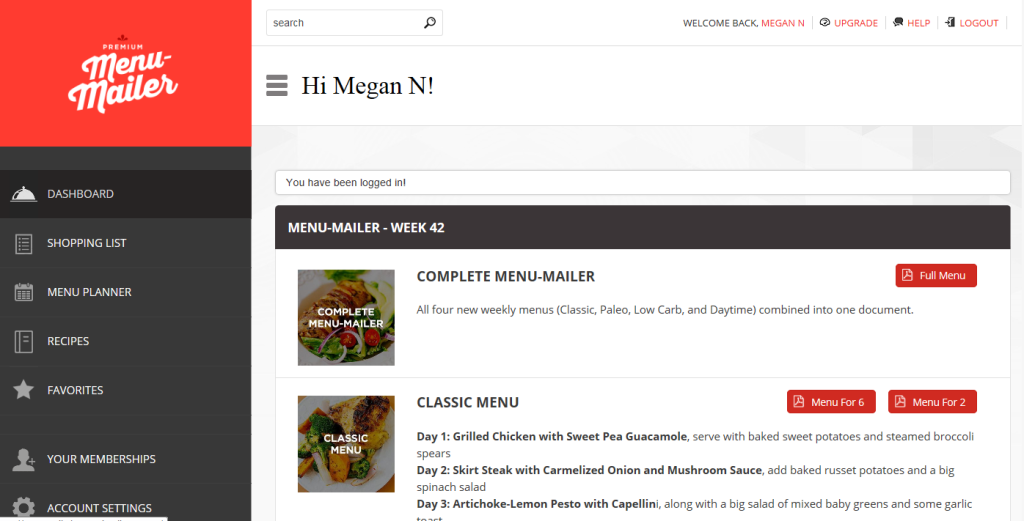
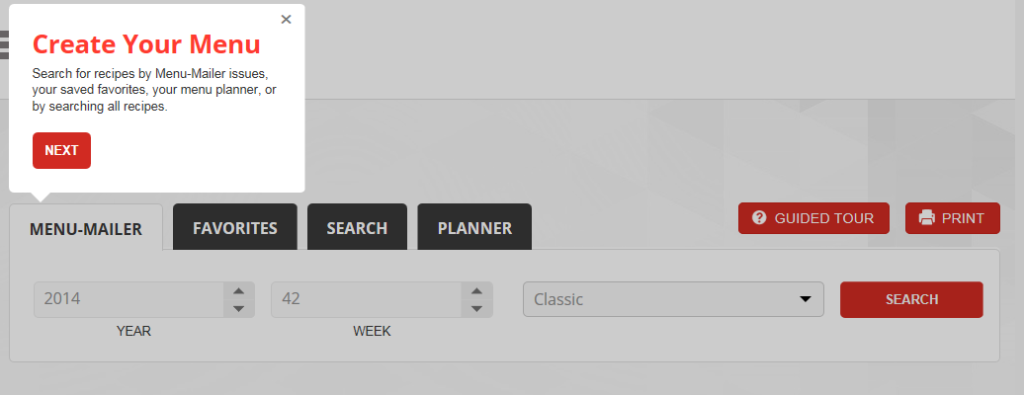



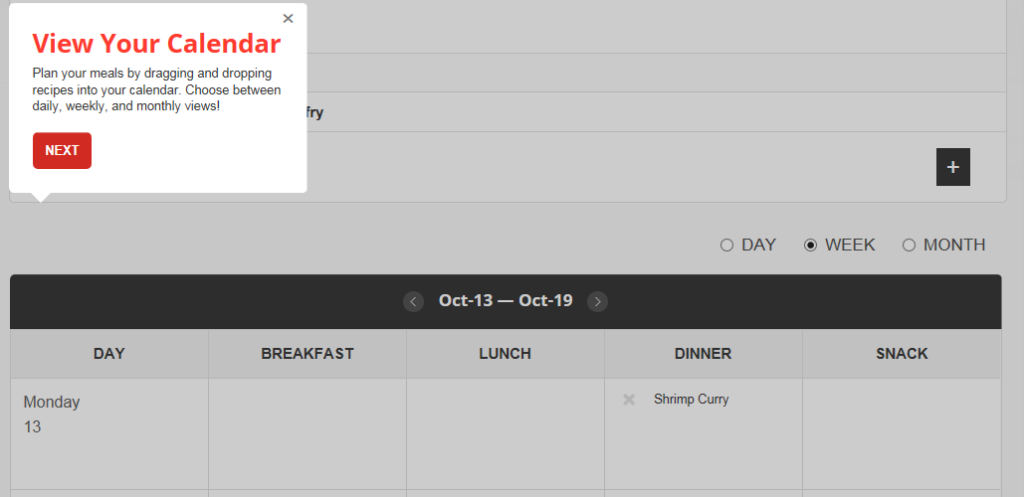
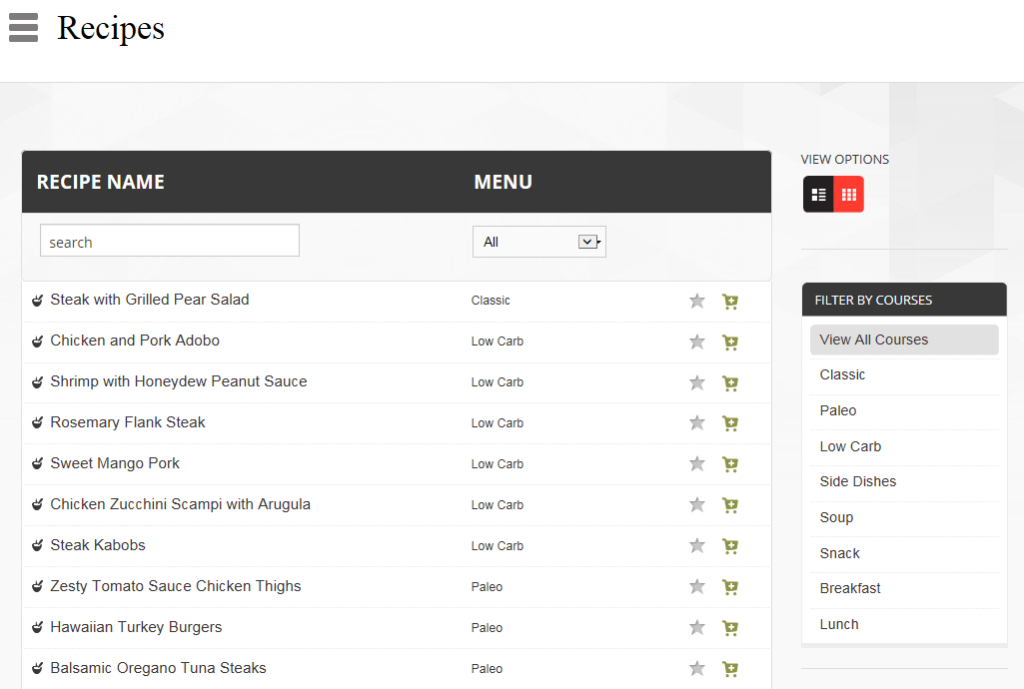




 My kids like to whine, especially when it comes to the food they eat, but that doesn’t stop me from trying to make tasty and healthy meals for them. Follow along as I share family-friendly recipes and reviews from my picky family members, who I lovingly call “The Whine Critics.”
My kids like to whine, especially when it comes to the food they eat, but that doesn’t stop me from trying to make tasty and healthy meals for them. Follow along as I share family-friendly recipes and reviews from my picky family members, who I lovingly call “The Whine Critics.”